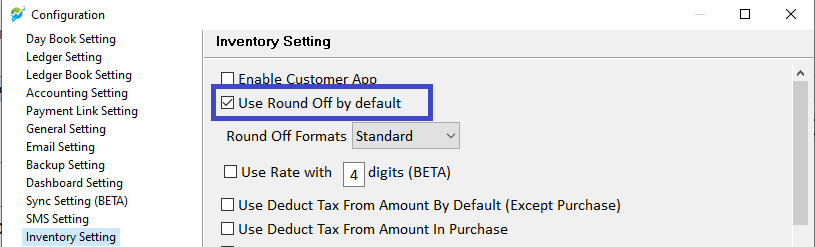To enable or disable round off feature
- Go to Setup->Configuration or Press CTRL+F12 from your keyboard.
- Go to Inventory Settings. Use Round Off by default option.
- Check this option to use round off by default while doing sale/ purchase transactions and vice a versa.