A short description of each transaction is written under each entry is called narration.
In other words a narration is the explanation of the entry and facilitates quick understanding. Most often narration are in brief.Narration is given generally along with the journal entry because the business makes a number of transactions and so it becomes difficult in the future to remember and prove your transactions.
How to write a narration in Innoventry?
You can simply write a description as per details of that transaction. However, if there is repetitive context of transaction and is used multiple times, we can create Narrations and use it as when required.
Creating Narrations helps you to save time of typing again. You just need to select from saved narrations.
Steps to create Narrations in Innoventry:
- Go to Master Menu and click on Narration menu item.
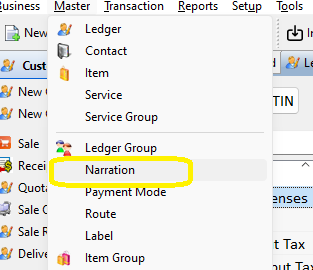
- Then click on New button in the toolbar or Press CTRL+N
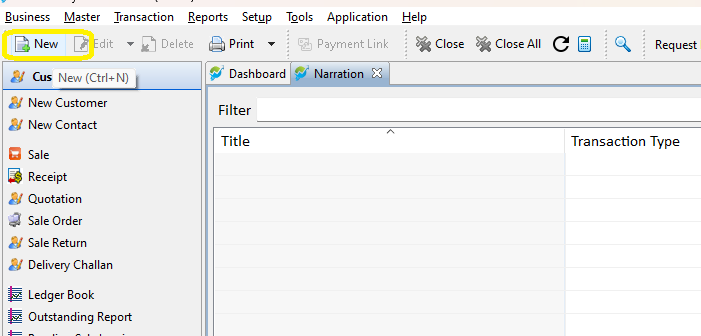
- Enter the text of Narration and Select the transaction for which narration should be visible .
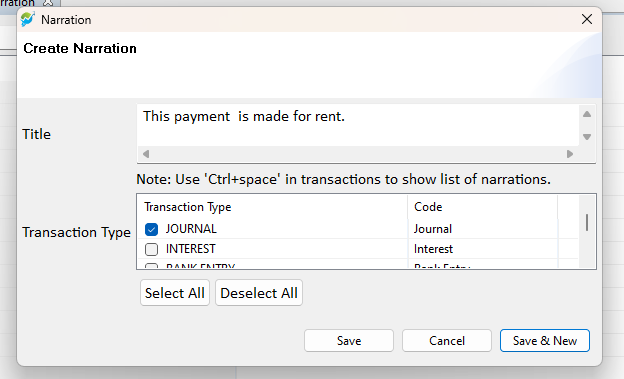
- Click on Save if you want o save and close the window. Click on Save & New if you want to save & create another .
- Open the transaction for whom narration is created & go to Description box and press CTRL +SPACE from your keyboard. All narrations saved for that transaction will be visible to select. Select and press ENTER button from keyboard.
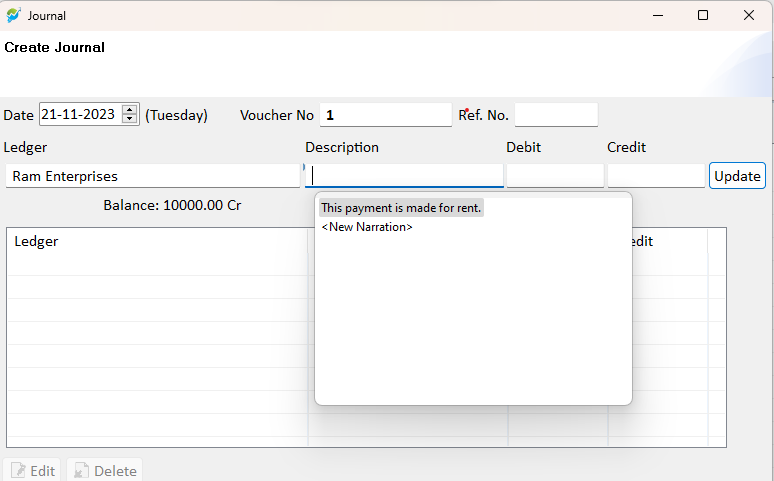
- Narration will be added in the description.
For any queries call on 8055013343 or write to support@innoventry.in



