- Go to Tools -> Import/Export -> Export Data to Tally
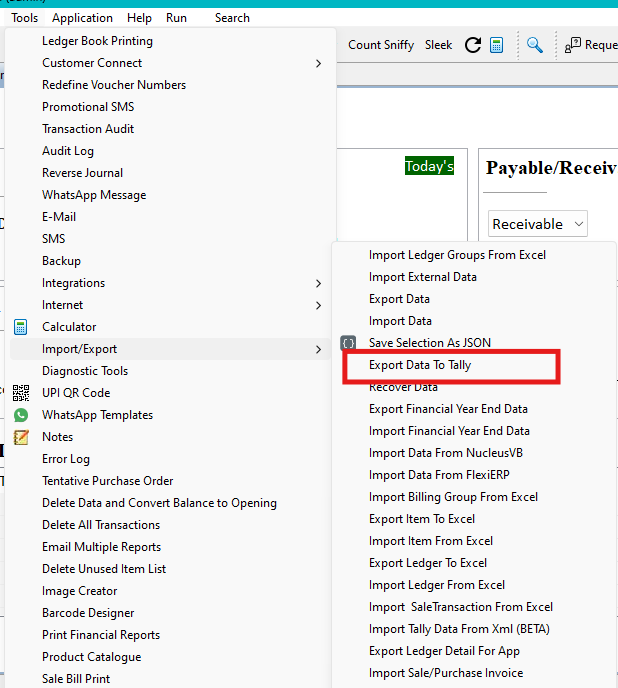
2. Click on the “Browse” button to select the location of your file. Then, choose the “Export Master Data” option and specify the date range using the “Date From” and “Date To” fields. After that, click on the Export button.
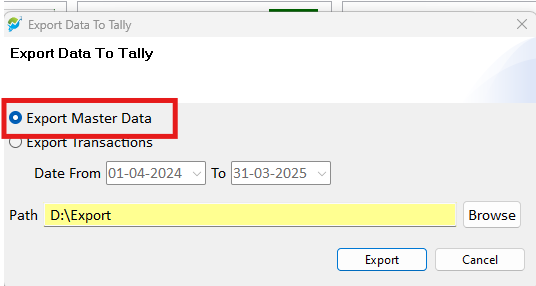
3. After exporting master data then only export the transaction data for that again Go to Tools-> Import/Export then “Export Data To Tally” then now choose the “Export Transactions” option to export transactions
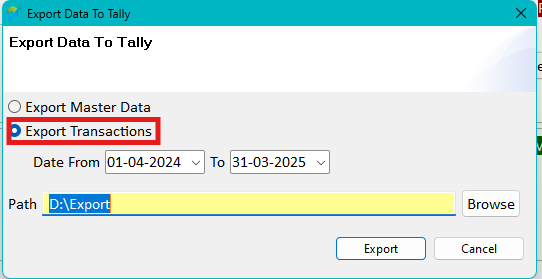
4. Then import the exported file in Tally



