Table of Contents
In order to generate the e-way bill using Innoventry Software, you need to follow following steps:
Enable E-way Bill #
- Open https://ewaybillgst.gov.in/ in the browser.
- Click Registration >E-Way Bill Registration
- Complete the registration process.
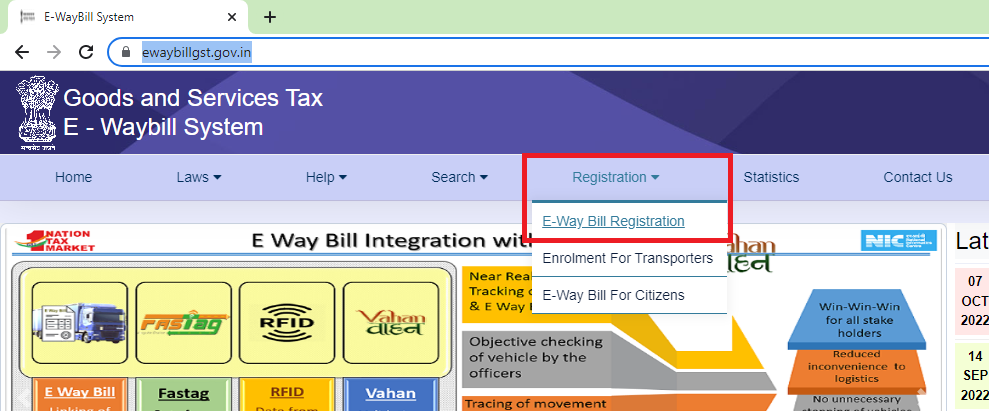
Create API User #
Login to E-Way Bill portal https://ewaybillgst.gov.in/
From the dashboard select the option to create API user
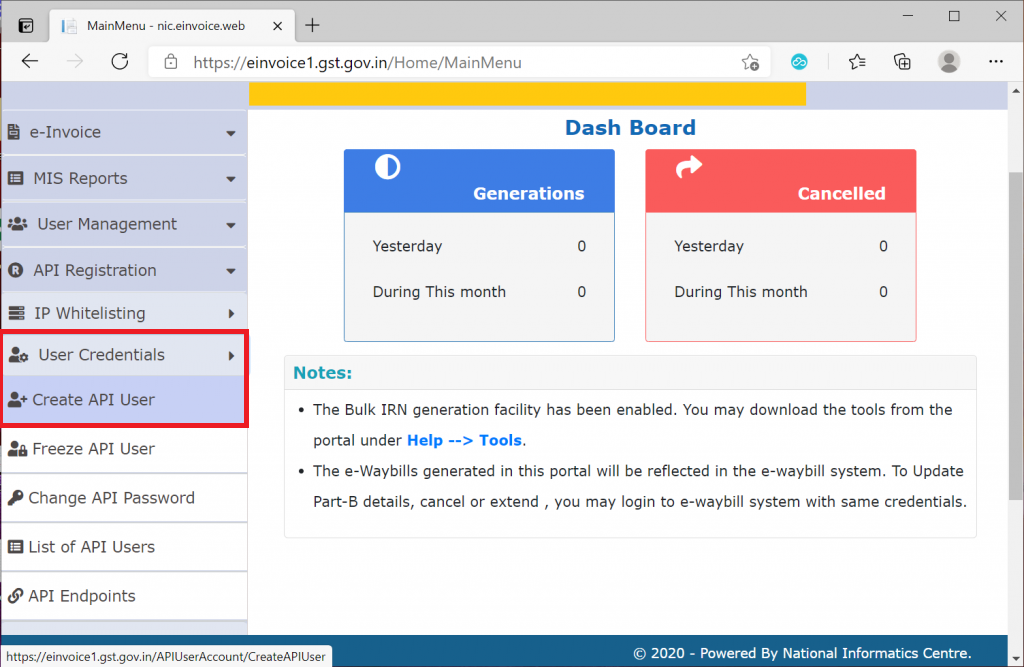
Please enter the OTP and click on Verify OTP.
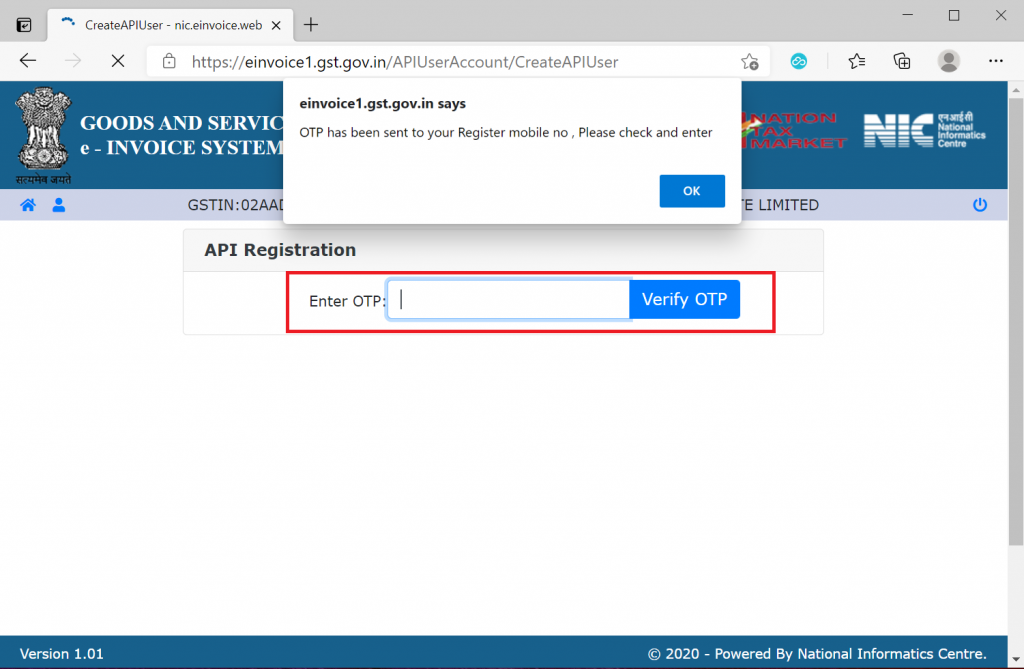
In API Registration Select “Through GSP“
In the GSP list select “Pinnacle Finserv Advisors Private Limited“
Create username and password. Click on Submit.
- (This Username & Password you need to enter in the Innoventry Software under Settings)
- For this Settings Just Go to Setup > Settings >GSTN Portal & Enter given Username & Password.
- Then Just click on Save & Close Button.
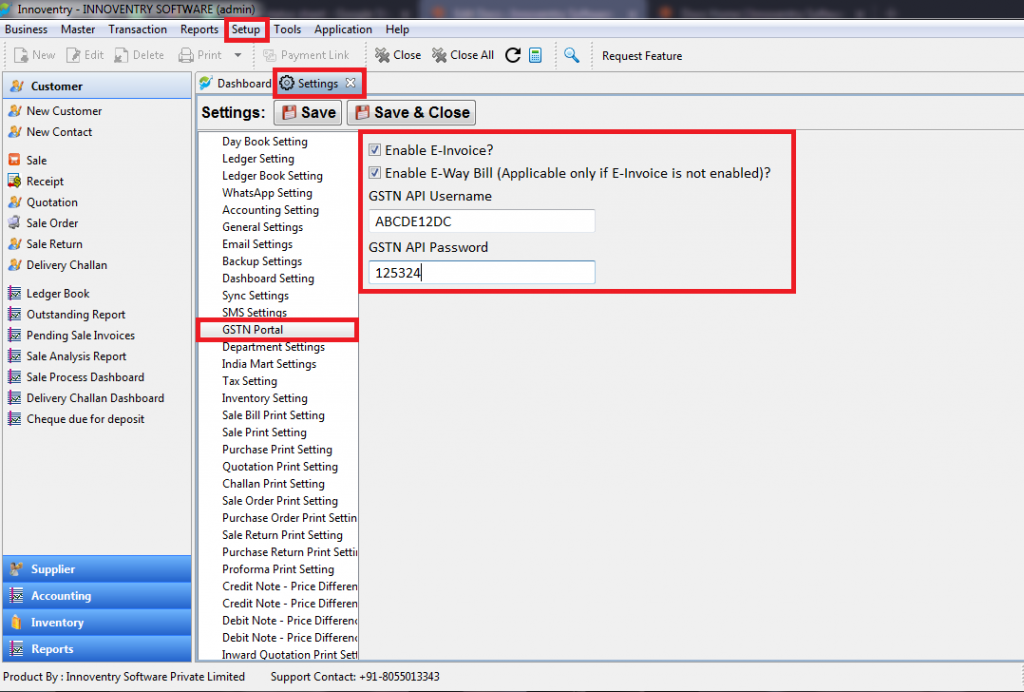
- Now Create a one sale invoice and enter Transportation (Vehicle Details) for the e-Way Bill.
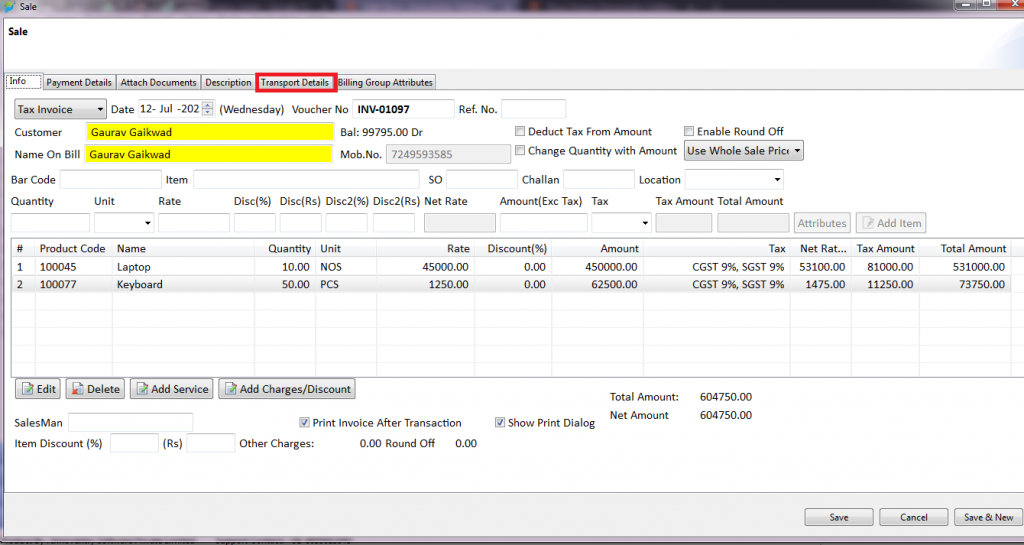
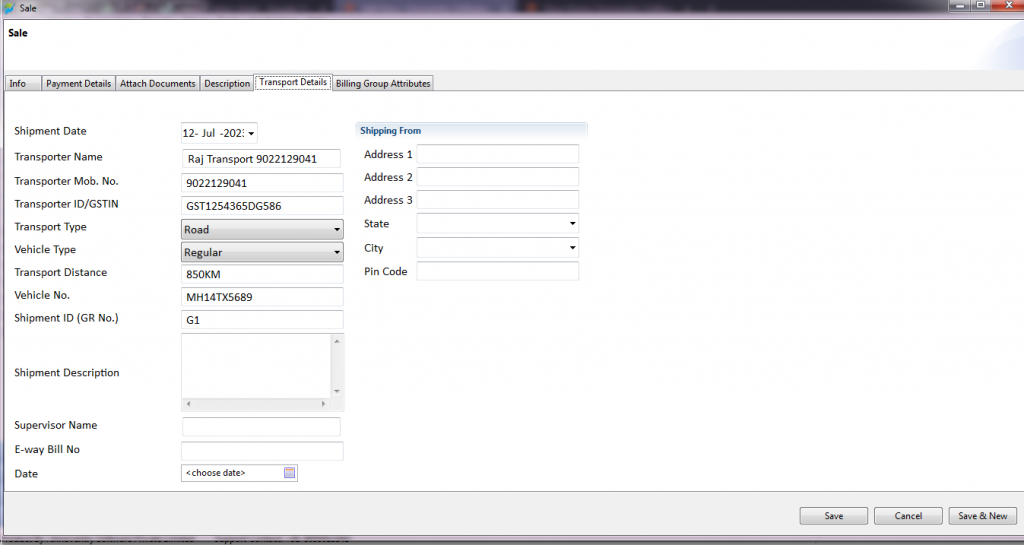
- after this Just Go to Day Book & Select this particular invoice and click on e-Way Bill Button for the generation e-Way Bill.
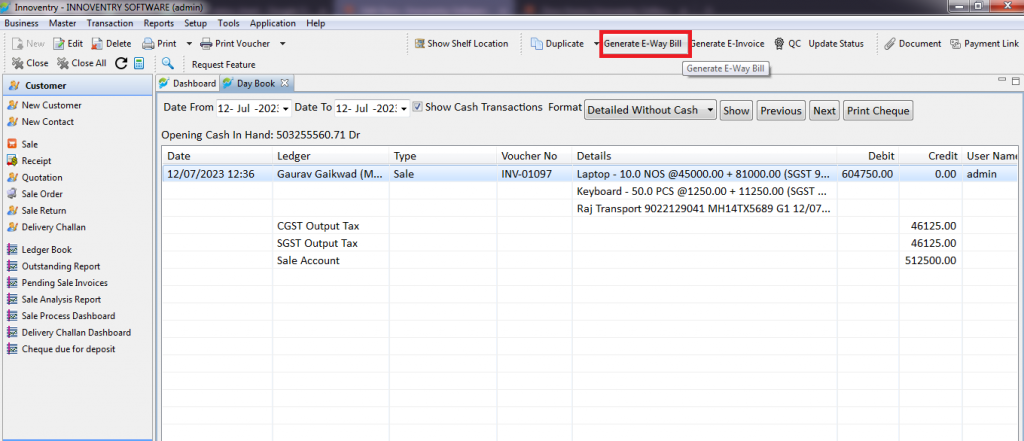
- just login on e-Way Bill Portal & Print Generated e-Way Bill.
For any Query call on 8055013343.



