Electronic payments has become the new normal in the business. This has numerous benefits to the business. One of the important benefits is shorter cycle for receiving the payments than traditional processing cycle of bank cheques. There a several payment gateway providers in the industry to help the businesses with a faster payment collection process. Hylo.Biz, Razorpay, Paytm are few leading providers which are very easy to use and reliable payment gateway partner for a large numbers of businesses.
As Innoventry is the heart of your business managing all the receivables, we have integrated with these providers to provide you a smoother experience of generating payment links for the customer and collecting payments.
Create an account #
If you are not already using any payment gateway for the payment collection, then you can quickly create an account on our preferred provider Hylo.Biz with their simple 3-step process.
Configure the integration #
You can configure the integration with payment gateway provider from Setup -> Settings -> Payment Link Settings
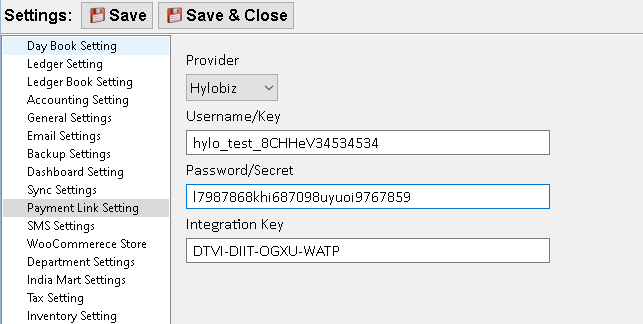
In the setting, you need to select the provider and provide the credentials of the gateway. For Hylobiz, the integration key is your product key and need to be registered with Hylobiz as well.
Generating Payment Link #
You can generate the payment link for a single transaction or for the entire outstanding of ledger based on your needs.
Generating payment link for a transaction #
To generate the payment link for any transaction, select that transaction in any of the reports like Day Book, Sale Register or Ledger Book.
After selecting the ledger, you can click on payment link button in toolbar to generate the payment link.

It will send the payment link to the email and mobile number configured with the ledger. If the payment link has been already sent, it will send a reminder to the customer. If customer has already paid using the link the it will notify you that customer has already done the payment.
Generating payment link for outstanding balance #
If you are not managing the receivable per invoice and want to send the payment link for the total outstanding amount, the you can do so by opening the outstanding report from Reports -> Accounting Reports -> Outstandings.
Select the ledger in the report to which you want to send the payment link and click on ‘Payment Link’ button in the toolbar. This will send the payment link for outstanding amount.



