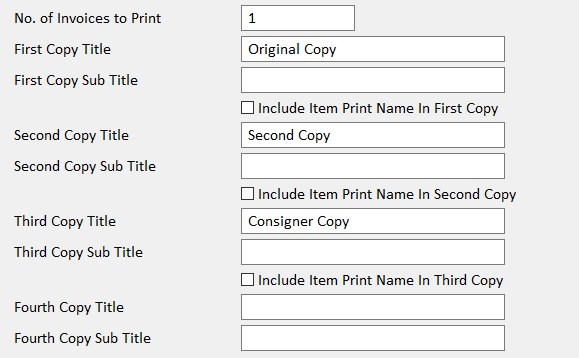To print more than 1 copy of invoice, you can configure from Setup -> Settings -> Sale Bill Print Settings.
In the ‘No. of Invoices to Print’ define the count of invoices to print. You can define upto 4 invoices. You can also define separate title and sub title for each copy.