Please follow the steps to use cost center.
- To enable cost center go to setup->configuration->Accounting Setting click on Use Cost Center checkbox
- To create cost center go to Master->Cost Center , here you can create new cost centers.
- add cost center with respective stock location. To enable stock location go to Setup->configuration->Inventory Setting click on Enable Stock Location. you will find stock location menu in Master->More->Stock Location.
- Enable cost center for the respective ledger , To Enable cost center for ledger go to Master->Ledger->New/Edit ledger click on Enable cost center for the ledger
- Create Purchase with respective ledger and item associated with the stock location.
- Make payment of respective purchase, after click on Ok button you will find below frame.
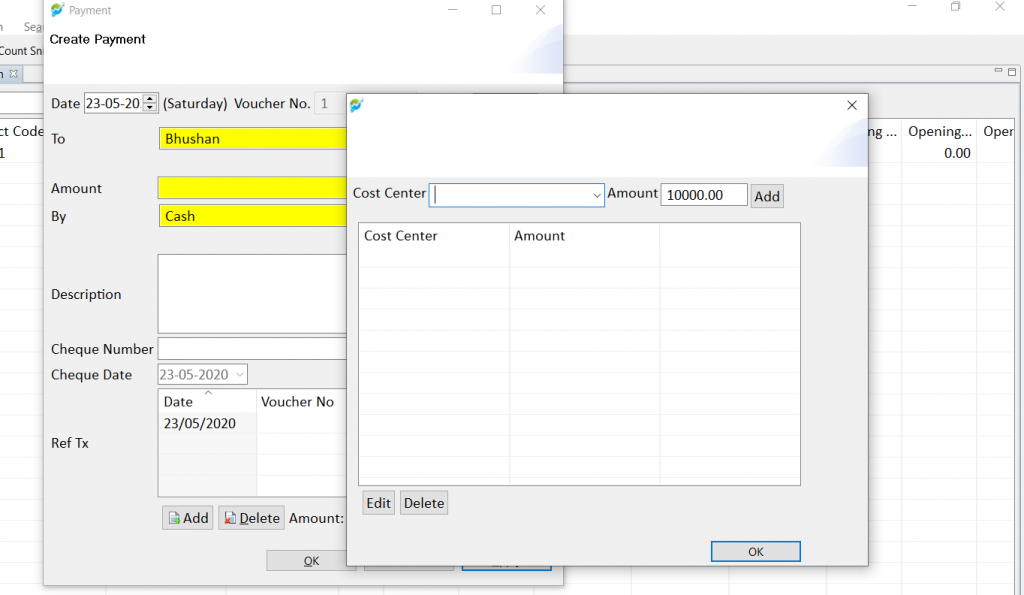
- select cost center for which you want to make payment and click on ok button.
- To view cost center wise summary go to Reports-> Cost Center Reports-> Cost Center Summary click on show



