Send Promotional and Transactional SMS Automatically to Customers
Reputed and well established businesses always have things which make them different from the others in the business. One such factor that differentiates the leaders and followers in the business is sending automatic transactional alerts. You must have noticed that whenever you purchase something from the stores like Reliance Digital, Croma etc. a transactional message is received from them instantly.
Why such messages are sent?
These messages are sent on not just sales but also various other events such as sale return and receipt generation. These messages have a good impact on the psyche of the customer and inculcates a image of professionalism for the business. Overall the business gains reputation among customers.
Speaking of the usability of the transactional messages in business, suppose the business deals with online and telephonic orders, the significance of sending transactional alert via text messages is much higher in such cases.
Transactional alerts can also few times act as a legal evidence of the transaction. The buyer can not claim any foul play on the account of the business thereafter. Also, if there is any foul play by a third party, the ledger with the phone number in the software can get informed by the transactional message received.
Well, outlets like Croma and Reliance Digital don’t just send you transactional alerts. But also send you specialized messages on special occasions like birthday or anniversary. This adds up to the joy of the customers like us. As a business one much look upon these occasions to fully generate a potential sale. But who will remember all the birthdays and anniversary in the era where people tend to forget their own? “No Pun Intended” 🙂
But imagine if the business has to kept special workforce to just send messages to customers after every sales or on everyone’s birthday and anniversary. This does not makes sense, right? As this will create a lot of nuisance with an increased expense for the business owner.
Aids to Send Messages to Customers after transactions like Sales/Receipt Generation
We already know how impractical it is to keep special workforce to just send transactional messages. It seems to be a joke worth laughing on. So the question which arises here is, “How do these giant outlets manage to send transactional messages on sales to their customers so instantly?”. The answer to this question is “Billing Software”.
You might have come across a billing experience where the biller asks for your phone number. This is done by him/her as the software automatically fetches all the information related to you in the software using your mobile number. Now, billing becomes quite easy. Also the software uses this phone number to send you text messages.
For the purpose of sending specialized messages on the events such as birthdays and anniversaries, these billing software remember all the dates. If auto-configured they can be trusted upon to send automatic messages from the system to the customers without fail.
So now we know how the magic of sending automatic text messages can be a blessing for the upcoming business who want to do big.
Send Promotional and Transactional SMS using Innoventry:
Innoventry as a Billing Software has brought a feature using which the businesses and store owners can send promotional and transactional text messages to their customers. This being a Billing, Accounting and Inventory management software provides all the features required to manage it.
In addition the software also provides features like sending of automatic text messages. The user in this software can configure and send messages as required.
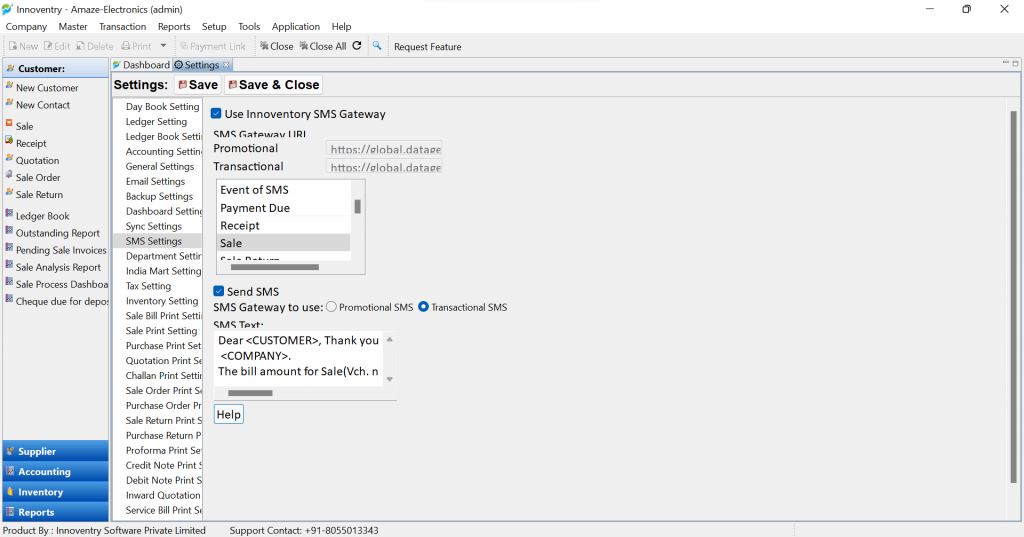
This software provides you with a in-built SMS Gateway to send SMS, so no need to hunt for SMS Gateways. The use of SMS Gateways also ensures a no cost communication experience, i.e. no charges for sending of message is incurred by the business. However, Innoventry giving the users a full freedom on the use of the software has provided with the option to select a SMS Gateway of their choice.
Moreover, Innoventry also provides a wide range of events which the user can select to send text messages on. The events can be divided into two major categories: Promotional and Transactional. The events to choose from are:
Promotional:
- Customized Promotional SMS
- Birthdays
- Anniversaries
Tranasctional:
- Payment Due
- Receipt
- Sale
- Sale Return
- Item Out of Stock
- Repair Request Form
- Repair Delivery Challan
- Enquiry Ticket Reminder
- Enquiry New/Completed/Rejected
- Sale Lead Ticket Reminder
- Sale Lead New/Completed/Rejected
- Service Call Ticket Reminder
- Service Call New/Completed/Rejected
The software sends messages to the customer as soon as any of the above events take place. No interference required from the user’s end. The business owner or the administrator can select from the above list. The software recognizes the selected events and sends SMS to the customer automatically.
There are predefined formats for some of the events in the software. No need to hire a professional to design message formats, the software has got you covered.
The message formats use programming language which helps it to acquire the data such as “Customer’s Name”, “Company Name” etc. and form a specialized message for the customers.
Now that you know the significance and process of sending transactional and promotional messages. It’s high time to use the asset and knowledge to the betterment of our business and earn larger profits.