Why do we need to Share our Invoices?
Invoices as we all know are a sort of contractual document concerned with the transaction of goods/services in lieu of an asset, particularly saying cash or money. So the whole idea of performing a sales transaction is creating the invoice and then sharing it with the buyer to make him/her aware of the intensions and terms of the business transaction to give a kick-ahead on the whole process.
Not just the buyer requires the invoice but also sometimes a few of the middle men involved in the transaction also require the copies of the invoice. For instance, the delivery guy who comes at your door step with a cash on delivery invoice also has a copy of the invoice. This keeps him/her informed on the amount to be charged while making the delivery.
The feature to share the invoices directly from your accounting and billing software becomes more meaningful if the business is involved with online business and on-call orders. In these cases the customer is not physically present in front of the biller to fetch a print out of the invoice but is sitting in the comfort of his home. In this case, taking a print out of the invoice and then sending it by the means of a person or post is quite tedious and quite extravagant. It will considerably affect the efficiency and the speed with which business can be done.
Just creating Invoices is not enough. Hence most of the accounting and billing software that just help you create an Invoice are not aptly enough and do not serve the actual purpose of a tool that helps you ease up the burden of operating the business. Innoventry not just helps you create the Invoices but also serves as a medium to share invoices using various modes such as E-mail, Text Message and Whatsapp.
Just imagine the convenience and subtlety of the feature using which you can share the invoice to a particular party or a set of people concerned with the transaction by just a click of the button on your computer mouse. What a blessing it will be if you can directly share the invoices in the form of the PDF or Excel spreadsheet. No need to open up a different application or your email on the system, just input the details of the customer i.e. e-mail ID, mobile number or the WhatsApp number and zoooop!, the invoice is sent and the sender receives a confirmation of the same.
How to share invoices using Innoventry Software?
Saving and sharing of Invoices has been made pretty simple and straightforward in the Innoventry software. The user can access all the features at all the appropriate steps in the process. You can save the invoice just after creating it, in the PDF format.
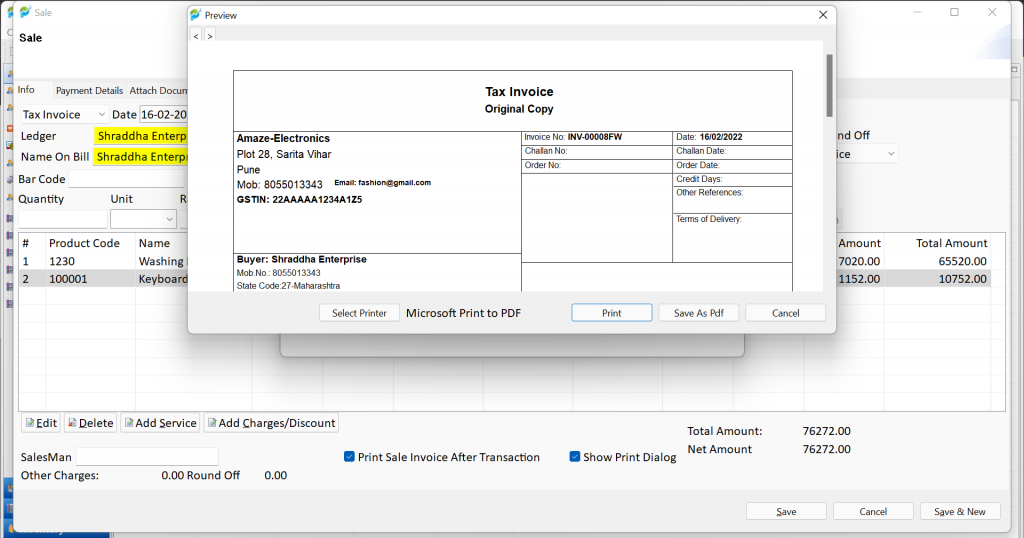
One can easily access the past sales transactions and can share the invoices from the “Sales Register” dashboard. The Sales Register Dashboard contains all the sales transaction. The transactions can also be filtered according to the date range of the transactions. The user can use the toolbar options to access various features relating to the sales transaction.
However, to share, print and save the invoice the stuff is kept simple by giving all the options at one place. The user can click on the “Print voucher” option shown in the below snapshot to Print the Voucher at a later stage, i.e. after any time after the transaction has taken place.
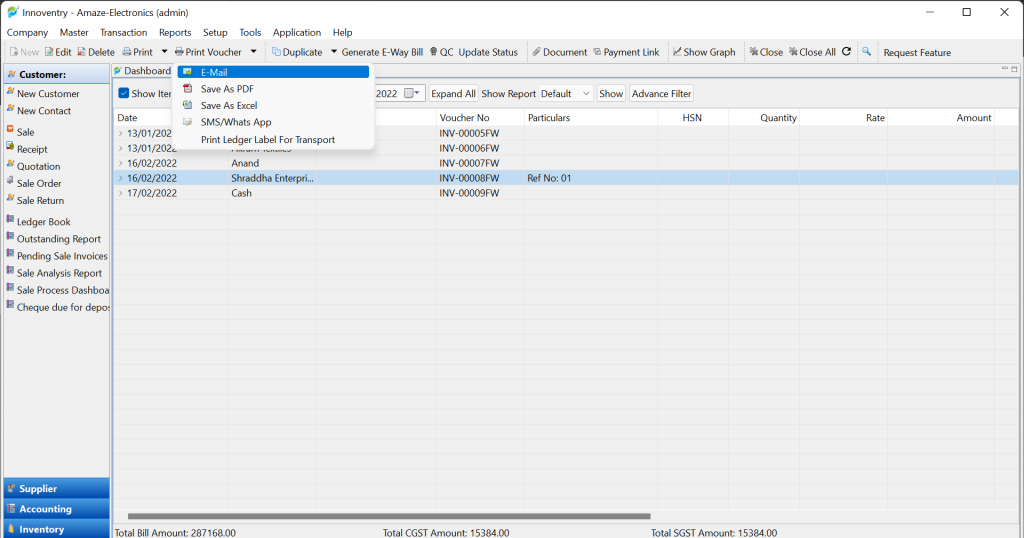
Although if it is required to send the Invoice via E-mail, the user can click on the drop down arrow and select the E-mail option and then fill in the required credentials and any message which is required to be sent with the Invoice. The e-mail feature allows the user to add attachment using the “Add Attachment” option. However, the selected invoice is automatically attached by the software. So all you got to do is type in the message and click on the “Send” button and the invoice reaches the party it’s being sent to.
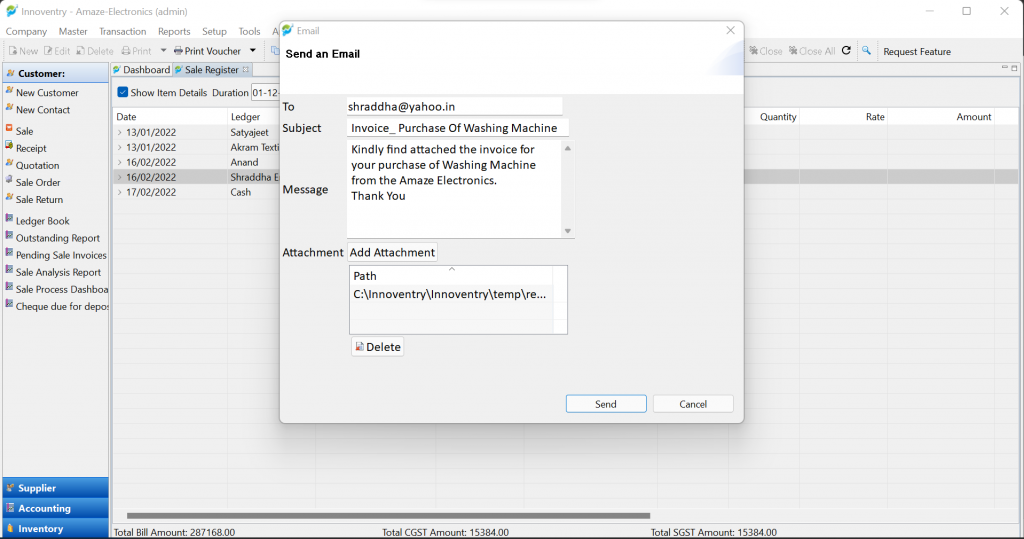
The user, as you can figure out from the drop-down list snapshot, can save the invoice in the form of PDF or Excel spreadsheet. The user can directly click on the options, “Save as PDF” or “Save as Excel” to save the invoice. The saved invoice then can be kept in the system as a record. Or otherwise can be exported to an external storage device or uploaded to the cloud storage such as Google Drive or iCloud for Apple.
At this time of the era when everyone is on their phones, text messages are one the best, authentic and quickest way to communicate and send messages and documents. How often do you check your WhatsApp messages? Recently since few years almost everyone checks their WhatsApp messages quite often despite of being very busy. Also the feature of WhatsApp Business application developed for just business solutions and enhancement has widened the scope of using WhatsApp for business communications. A business can directly share the invoices using the SMS/WhatsApp option from the drop down menu.
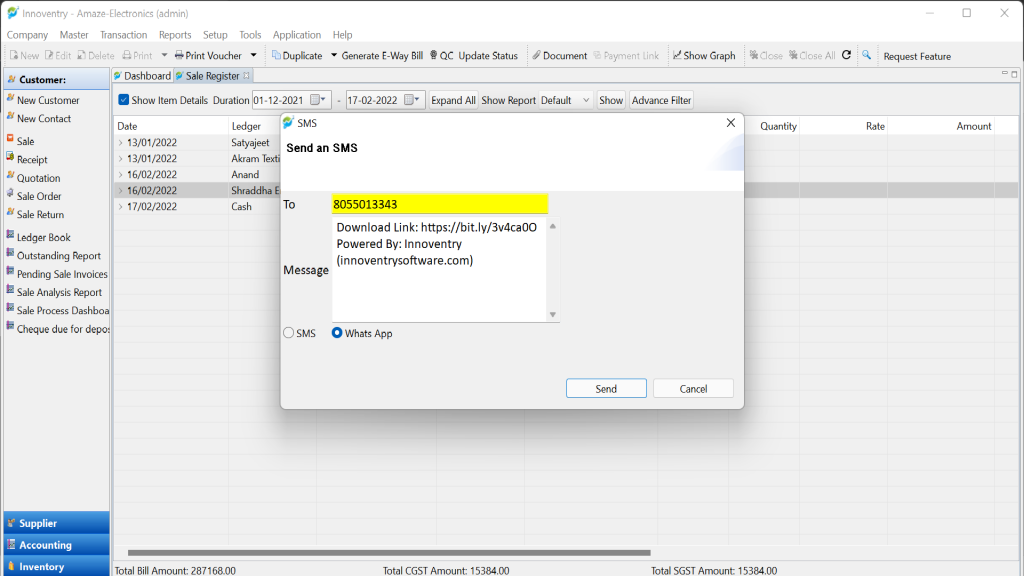
The dialog box has a message text box where the user can type in any message. The link to download the invoice is automatically fed in by the software. The user on receiving the message can directly click on the link to download the invoice.
So now experience a hassle free Billing experience with an increased efficiency and a better accuracy. Incorporate the Innoventry Software as your Business management tool and experience the bliss of a stress free life.